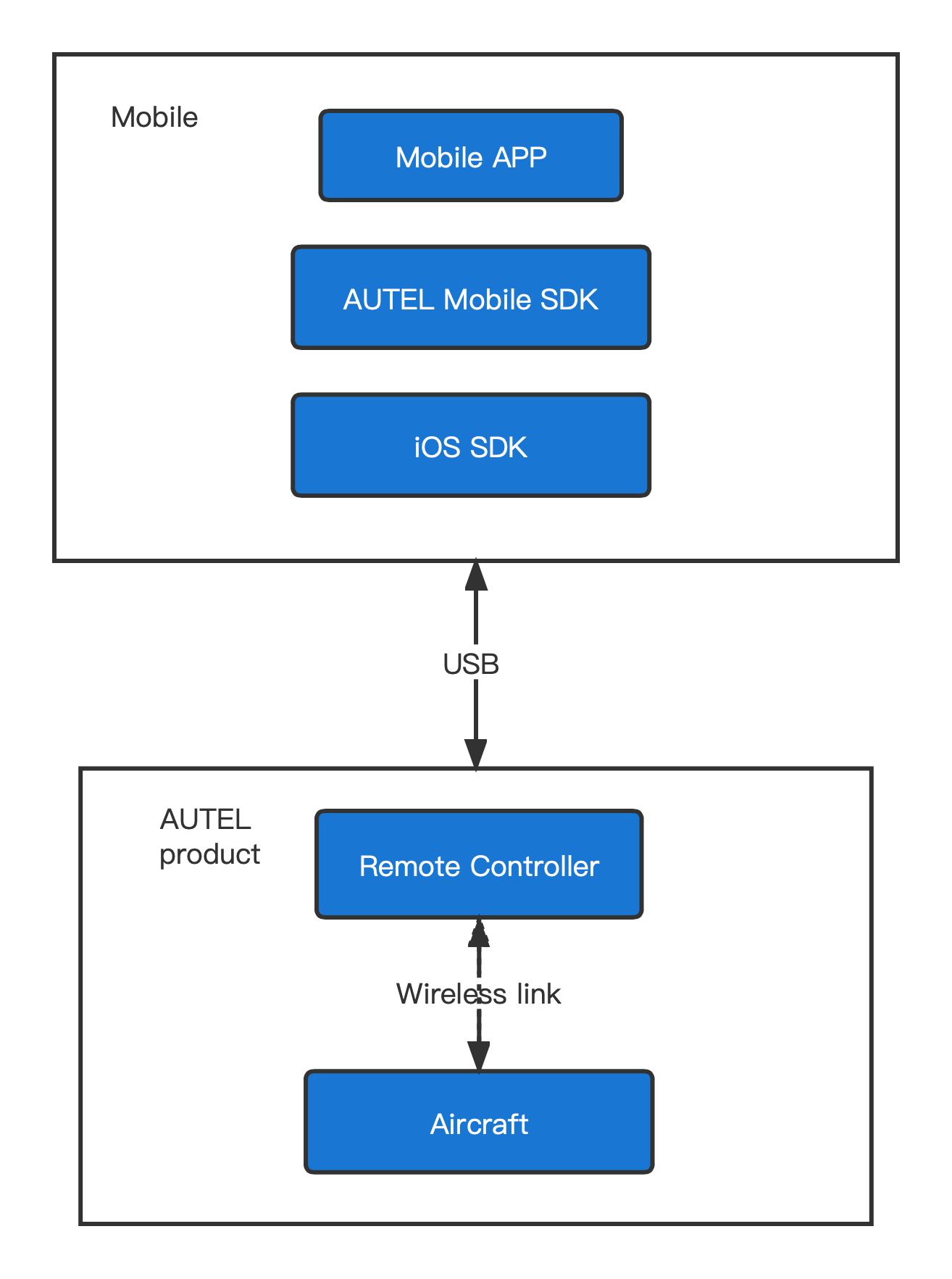Introduction to Mobile SDK
Mobile SDK is a software development kit designed to give developers access to the rich functionalities of AUTLE’s unmanned aerial vehicle (UAV) products. The SDK simplifies the application development process by encapsulating lower-layer functionalities into simple and easy-to-use APIs.
1. Feature Overview
Many of the features and capabilities of AUTLE’s UAV products are accessible to developers through the SDK. Developers can automate flight, control the camera and gimbal, receive real-time videos through air link and sensor data, download saved media files, and monitor the status of other components.
Flight Control
The Mobile SDK provides three ways to control the flight of UAVs:
Manually: The user pilots a UAV with the remote controller while the SDK allows monitoring real-time video streams and sensor data.
Virtual Stick Commands: The SDK supports generating simulated commands of a remote controller stick.
Intelligent Missions: Missions are convenient and easy for implementing a high-level control over UAVs. For example, UAVs can fly in defined flight paths with a waypoint mission.
Virtual stick commands and intelligent missions enable you to have simple but powerful automated flight controls over AUTEL’s UAVs.
camera
The camera and gimbal functionalities are highly programmable, including the following:
Camera mode: Video and still image capturing.
Exposure: Shutter, ISO, aperture and exposure compensation are all available for customization to achieve maximum flexibility.
Image Parameters: Aspect ratio, contrast, hue, sharpness, saturation and filters.
Video Parameters: Resolution and frame rate.
Direction: Using the gimbal, camera direction and motion can be automated.
Live Video Streams
Developers can obtain real-time video streams from the main camera of a UAV through the Mobile SDK. The live video streams are available even when the camera is capturing images or recording videos and saving data to the storage media.
Sensor Data
Developers can obtain rich sensor data through the SDK, including the quantity of electricity, voltage, air link signal, GPS position, compass, barometer, flight velocity and altitude.
Download Media Files
Developers can view and download photos and videos saved to the camera's storage media (SD card or built-in flash memory) through the Mobile SDK. Both previews and full image data can be accessed.
Remote Controller, Battery, Air Link
The remote controller, battery and air link can all be accessed through the SDK. Generally, these components provide state information, but developers can have some control over them.
2. Connecting App and Drone
Take the iOS Mobile SDK as an example, mobile applications are built from Mobile SDK, iOS SDK and run on mobile devices (iPhone, iPad).
The mobile device can be connected to the remote control via a USB cable, which in turn connects wirelessly to the drone via another wireless link.